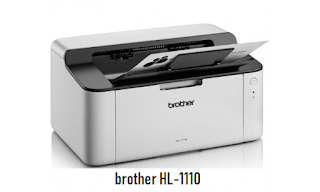|
| Colour Inkjet MFC MFCJ6730DW |
Brother MFC-J3530 DW The MFC printer is a multi-function printer that can be used to print, scan, copy, and send faxes to A3-sized documents. Brother MFC-J3530 DW printer is ideal for those of you who need a printer that can work faster, more, and certainly is efficient in using ink. In one ink filling, the Brother MFC-J3530 DW can save ink consumption until it can print up to 2400 sheets. Brother MFC-J3530 DW can be used to print photos, documents or work tables, Blueprints, to design designs in A3 size. This printer has a Tray capacity to accommodate up to 250 sheets of paper.
Brother MFC-J3530DW Print Scan Copy Fax Wireless (1 Th)
Categories: Printer
Availablity: In Stock
SKU: PC-PRI-BRO-MFC-J3530
PRODUCT BY:
Brother
Brother MFC-J3530DW Print Scan Copy Fax Wireless (1 th)
A3 Automatic Duplex
Tags : Brother, Copy, MFC-J3530DW, Ink Tank, Komponen Komputer, Laptop, Office, PC, Print, Printer, Scan, Wireless, FAX
Printer Type
Inkjet
Print Head
Mono
Piezo with 420 nozzles x 1
Colour
Piezo with 420 nozzles x 3
Memory Capacity
MFC-J3530DW/MFC-J6530DW/MFC-J6730DW
128 MB
MFC-J3930DW/MFC-J6930DW
256 MB
MFC-J6935DW
512 MB
LCD (liquid crystal display) *1
MFC-J3530DW/MFC-J6530DW/MFC-J6730DW
2.7 in. (67.5 mm) TFT Colour Touchscreen LCD
MFC-J3930DW/MFC-J6930DW/MFC-J6935DW
3.7 in. (93.4 mm) TFT Colour Touchscreen LCD
Power Source
AC 100 to 120 V 50/60 Hz (Taiwan)
AC 220 to 240 V 50/60 Hz (Australia and other countries)
MFC-J3530DW/MFC-J6530DW
Copying *3: Approx. 27 W
Ready *4: Approx. 6.0 W
Sleep *4: Approx. 1.6 W
Power Off *4 *5: Approx. 0.04 W
Weights
MFC-J3530DW/MFC-J6530DW
19.6 kg
Noise Level
Sound Pressure
Operating
50 dB (A) (Approx.) *7
Temperature
Operating
10 to 35 °C
Best Print Quality
20 to 33 °C
Humidity
Operating
20 to 80% (without condensation)
Best Print Quality
20 to 80% (without condensation)
ADF (automatic document feeder)
Up to 50 pages *8
Paper: 80 gsm
Document Size Specifications
Document Size
ADF Width
105 to 297 mm
ADF Length *1
148 to 431.8 mm
Scanner Glass Width
Max. 297 mm
Scanner Glass Length
Max. 431,8 mm
Print Media Specifications
Plain Paper, Inkjet Paper (coated paper), Glossy Paper, Recycled Paper
Paper Size
(Landscape)
A4, Letter, Executive, B5 (JIS)
(Portrait)
A3, Ledger, B4 (JIS), Legal, Mexico Legal, India Legal, Folio, A5, B6 (JIS), A6, Envelopes (C5, Com-10, DL, Monarch), Photo (10 x 15 cm), Photo L (9 x 13 cm), Photo 2L (13 x 18 cm), Index card (13 x 20 cm)
Maximum Paper Capacity
Up to 250 sheets of 80 gsm plain paper
Paper Output
Up to A4/Letter size paper
Up to 100 sheets of 80 gsm Plain Paper (face up print delivery to the output paper tray)
Over A4/Letter size paper
Up to 50 sheets of 80 gsm Plain Paper (face up print delivery to the output paper tray)
Fax Specifications
Compatibility
ITU-T Super Group 3
Modem Speed
Automatic Fallback: 33,600 bps
Scanning Width
(Single-sided document)
288 mm (A3)
Scanning Width and Length
(2-sided document)
(MFC-J3930DW/MFC-J6930DW/MFC-J6935DW)
Width: 288 mm (A3) (ADF)
Length: 425.8 mm (ADF)
Printing Width
291 mm (A3)
Greyscale
Monochrome: 8 bit (256 levels)
Colour: 24 bit (8 bit per colour/ 256 levels)
Resolution
(Horizontal)
203 dpi
Resolution
(Vertical)
Standard:
98 dpi (Mono)
196 dpi (Colour)
Fine:
196 dpi (Mono)
196 dpi (Colour)
Superfine:
392 dpi (Mono)
Photo:
196 dpi (Mono)
Address Book
100 names x 2 numbers or E-mail addresses *1
Groups
Up to 6
Broadcasting
250 (200 Address Book/50 Manual Dial)
Automatic Redial
3 times at 5 minute intervals
Memory Transmission
Up to 200 pages
Out of Paper Reception
Up to 200 pages
USB Flash Drive Specifications
Compatible Media
USB Flash drive *2
JPEG Print
Resolution
Up to 1200 x 4800 dpi
Paper Type
Plain Paper, Inkjet Paper (coated paper), Glossy Paper, Recycled Paper
Paper Size
A4, Letter, A3, Ledger, Photo (10 x 15 cm), Photo 2L (13 x 18 cm)
File Format
JPEG (Progressive JPEG format is not supported)
PDF Print
(MFC-J6935DW)
Resolution
Up to 1200 x 1800 dpi
Paper Type
Plain Paper, Recycled Paper
Paper Size
A4, Letter, A3, Ledger, B4 (JIS), Legal, Mexico Legal, India Legal, Folio, B5 (JIS), A5, A6
File Format
PDF version1.7
Scan to Media
File Format
JPEG, PDF (Colour, Grey)
TIFF, PDF (Monochrome)
Scanner Specifications
Colour/Monochrome
Yes/Yes
TWAIN Compliant
Yes
(Windows Vista® / Windows® 7 / Windows® 8 / Windows® 10)
(OS X v10.9.5 / 10.10.x /10.11.x)
WIA Compliant
Yes
(Windows Vista® / Windows® 7 / Windows® 8 / Windows® 10)
ICA Compliant
Yes (OS X v10.9.5 / 10.10.x /10.11.x)
Colour Depth
48 bit colour processing (Input)
24 bit colour processing (Output)
Greyscale
16 bit colour processing (Input)
8 bit colour processing (Output)
 |
| MFC-J6730DW |
Resolution
Up to 19200 × 19200 dpi (interpolated) *1
Up to 1200 × 2400 dpi (optical) (from Scanner Glass)
Up to 600 × 600 dpi (optical) (from ADF)
Scanning Width and Length
(Single-sided document)
(Scanner Glass)
Width: Up to 295 mm
Length: Up to 429.8 mm
(ADF)
Width: Up to 295 mm
Length: Up to 429.8 mm
Scanning Width and Length
(2-sided document)
Width: Up to 295 mm (ADF)
Length: Up to 429.8 mm (ADF)
Download Here